How to Revert to the Old Bob Animation in CS2: A Step-by-Step Guide
The transition from CS:GO to CS2 saw the removal of certain features, including the option to customize and eliminate movement bobbing during gameplay. Recently, an update modified the bob animation in CS2, which unfortunately worsened the experience for many players.
If you're looking to revert to the old bob animation, here's a guide on how to adjust the bob settings using the in-game console, as direct menu options are not available for this adjustment.
How to Change Bob Settings in CS2
Enable the Console:
- Access the settings by clicking the cog icon at the top left of the main menu.
- Click on the 'Game' tab.
- Find and enable the 'Developer Console (~)' by setting it to 'Yes'.
Modify the Bob Animation:
- Enter a match to proceed.
- Open the console using the tilde key (~), which is located to the left of the number 1 on your keyboard.
- Type in "cl_usenewbob 0" and press Enter to activate the old bob animation.

It's advisable to experiment with both the old and new bob animations to determine which one feels more comfortable for your gameplay.
As of now, CS2 lacks the extensive customization options for bob animations that were available in CS:GO, meaning you cannot completely remove it or adjust it to be minimally noticeable. Should Valve introduce more extensive customization options for bobbing in the future, this guide will be updated to reflect those changes. For the moment, this method remains the primary way to adjust the bob setting in CS2.

3 безкоштовні кейси та бонус 5% до всіх депозитів готівкою.
5 безкоштовних кейсів, щоденні безкоштовні та бонусні
безкоштовний подарунковий кейс


EGAMERSW - отримайте бонус на депозит 11% + безкоштовне обертання бонусного колеса
ДОДАТКОВИЙ БОНУС НА ДЕПОЗИТ 10% + БЕЗКОШТОВНІ ОБЕРТАННЯ 2 КОЛІС
3 безкоштовні кейси + 100% до 100 монет на перший депозит


Коментарі